The Rebar Usage Descriptions window ( Job Settings )
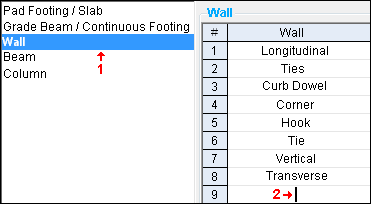
1 . Select a category.
2 . Type a description.
Also see :
- Function ( Grade Beam Template Editor -- " Grade Beam / Continuous Footing " usage descriptions apply to)
- Function ( Beam Template Editor -- " Beam " usage descriptions apply to)
- Function ( Column Template Editor -- " Column " usage descriptions apply to)
page 1 | contents | home > project settings > job > rebar > | classic
To open Rebar Usage Descriptions :
Method 1 : Home > Project Settings > Job > Rebar > Rebar Usage Descriptions .
Password protection: If a password has been set using the Change Setup Password utility, you can open this window only if you first enter that exact password.
Access control: Job and fab setup (can be set on a per-project basis).
page 1 | contents | home > project settings > job > rebar > | classic | top
To close or reset Rebar Usage Descriptions :


"OK" (or the Enter key) closes the Rebar Usage Descriptions window and saves the settings on it to the Job Settings file in your current Job .
"Cancel" (or the Esc key or the
button) closes this window without saving any changes made to it.
"Reset" undoes all changes made to this window since you first opened it. The window remains open.
page 1 | contents | home > project settings > job > rebar > | classic | top







